![]() We have been working to make our Orchard Health Care website “responsive,” or easy to use from smart phones or tablets. This work is done. But to take maximum benefit, you need to understand “reader view.” In speaking to many of our members in the past month or so, it became apparent that very few people understand reader view or its icon; so I will explain briefly.
We have been working to make our Orchard Health Care website “responsive,” or easy to use from smart phones or tablets. This work is done. But to take maximum benefit, you need to understand “reader view.” In speaking to many of our members in the past month or so, it became apparent that very few people understand reader view or its icon; so I will explain briefly.
Initial View of a Blog Page
If you click a blog link in an email from us, or (Heaven forbid!) go to the OHC website and then go to a blog page, it initially looks like the image at the right, sort of a miniature web page. If you want to get the type big enough to read, you have to manually expand the page, which then brings into play the problem of keeping the text in the field of view. “Responsive” websites such as ours now solve that problem for you.
Reader View Icon
Please note the arrow pointing to the upper left in the web page image above right, where there is a symbol with four lines, the last one a bit shorter, perhaps like a small paragraph of type. That is the “Reader View” icon. Sometimes the address bar in your browser will say “Reader View” or “Reader View Available.”
If you tap the icon on your iPhone (or other smart phone) or iPad or other tablet, the blog post or other article you are reading reformats into reader view, a cleaner typography and appearance that should perfectly fit your device.
Reader View Is More Easily Read
The reader view page looks a bit like a PDF, without active links and so forth, but properly adapting to the size of your screen.
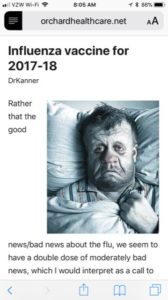 The opening page of the article on Influenza would look like the image on the right in reader view. You can adjust the type size. And it should scroll as one page.
The opening page of the article on Influenza would look like the image on the right in reader view. You can adjust the type size. And it should scroll as one page.
Not Every Browser Device Combo May Work
Late-breaking news: To remind us of the immense complexity of modern technology, we just were told that the reader view icon did not appear on a Chrome browser on an iPhone 8. So not every phone/browser combination may support reader view. Let us know.
Comments Requested
We hope this improved format helps you read such content as interests you. We plan to send an email with about a half-dozen links each month to blog posts that we try to make relevant to you and to include targeted content that perhaps you didn’t see elsewhere. We welcome comments on any post, which we moderate now. If you comment and leave your email address, you should receive and see a response within a day or two. Further ideas for posts are also welcome.

